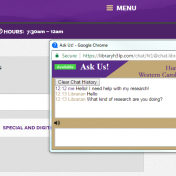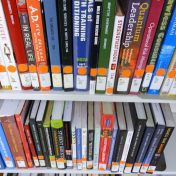As part of our ongoing effort to meet the study and research needs of our students, Hunter Library has added three new technology-based services. During spring 2016, all the group study rooms were fitted with KAPP whiteboards from SMART Technologies. These boards function as conventional whiteboards, but have the capability to communicate with… Read more »
A common question librarians are getting lately: what are the best, most reliable news sources? The majority of American adults get news from social media, according to Pew Research. Though social media provides a convenient way to share and access information, people tend to post news articles that confirm their existing biases or… Read more »
The library’s online chat service is now available 24/7 with the exception of federal holidays. Students, faculty, and the community can use the service to get research assistance or to ask questions about the library and campus. During Reference Desk Hours, your questions will be answered by a WCU librarian…. Read more »
Students and faculty have access to Mango Languages, a leading language and culture learning resource, available online from anywhere, 24/7. Hunter Library offers eight languages: Cherokee, Spanish, German, Japanese, French, Russian, Mandarin Chinese, and English for Arabic speakers. Mango’s self-guided tutorials, which are accessible through mobile apps for Apple, Android, Kindle,… Read more »
Can’t afford your textbook? Did you forget it at home? Hunter Library may have required non-rental textbooks on reserve for short-term checkout. To find out if your materials are available, go to Course Reserves and look up your instructor’s name or course number. You can also find the book by… Read more »