Imagine you’re at the library. You need to check out a book for class. Unfortunately, you forgot your CatCard.
Do you:
A) Go back to your dorm and grab it, making yourself late for your next class?
B) Cry and hope the librarian takes pity on you?
C) Whip out your phone because that answers everything?
D) Agree to work off your debt at the library?
The answer is C. Even if you leave your CatCard behind, more
likely than not you still have your phone on you, and luckily, the Hunter
Library has an app for that.

The library app will contain a digital version of your Cat Card and can be used to check out books.
That’s not all it does, either. If you’re not already at the library, you can check the availability of a book, or ask the research desk for help from the Hunter Library app. You can also reserve study spaces in a matter of seconds. Also, if you are in a bookstore, the app also allows you to scan a books’ ISBN number to see if the library has the book.
To download the app, simply search the App Store or Google Play for WCU Hunter Library. The next time you’re trying to check out a book without your CatCard, or have a burning research question, all you have to do is pull out your phone.
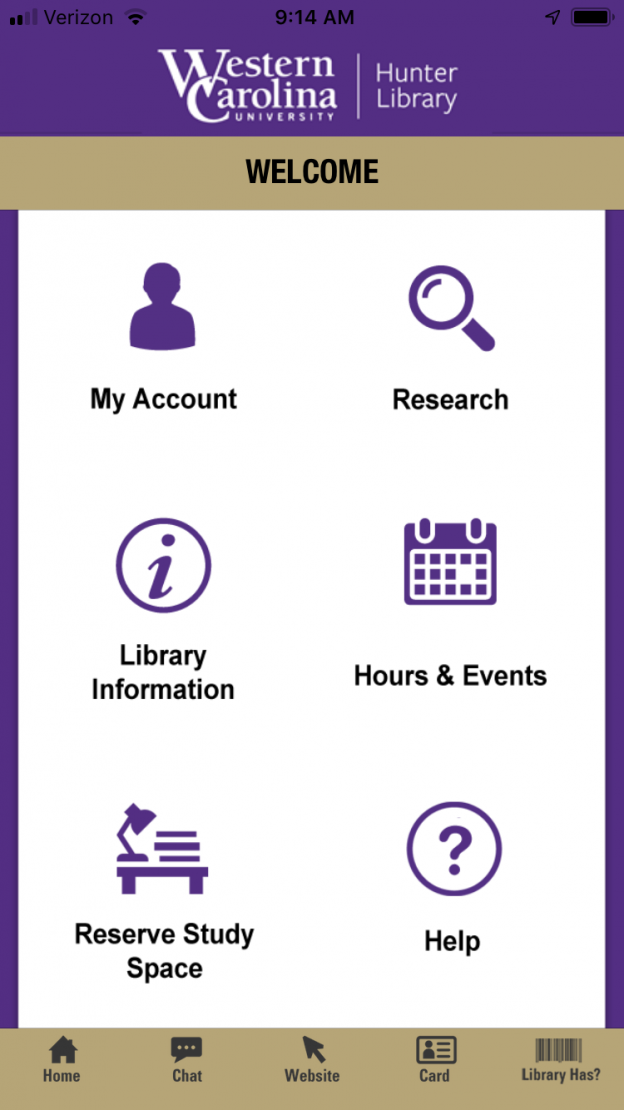
Leave a Reply